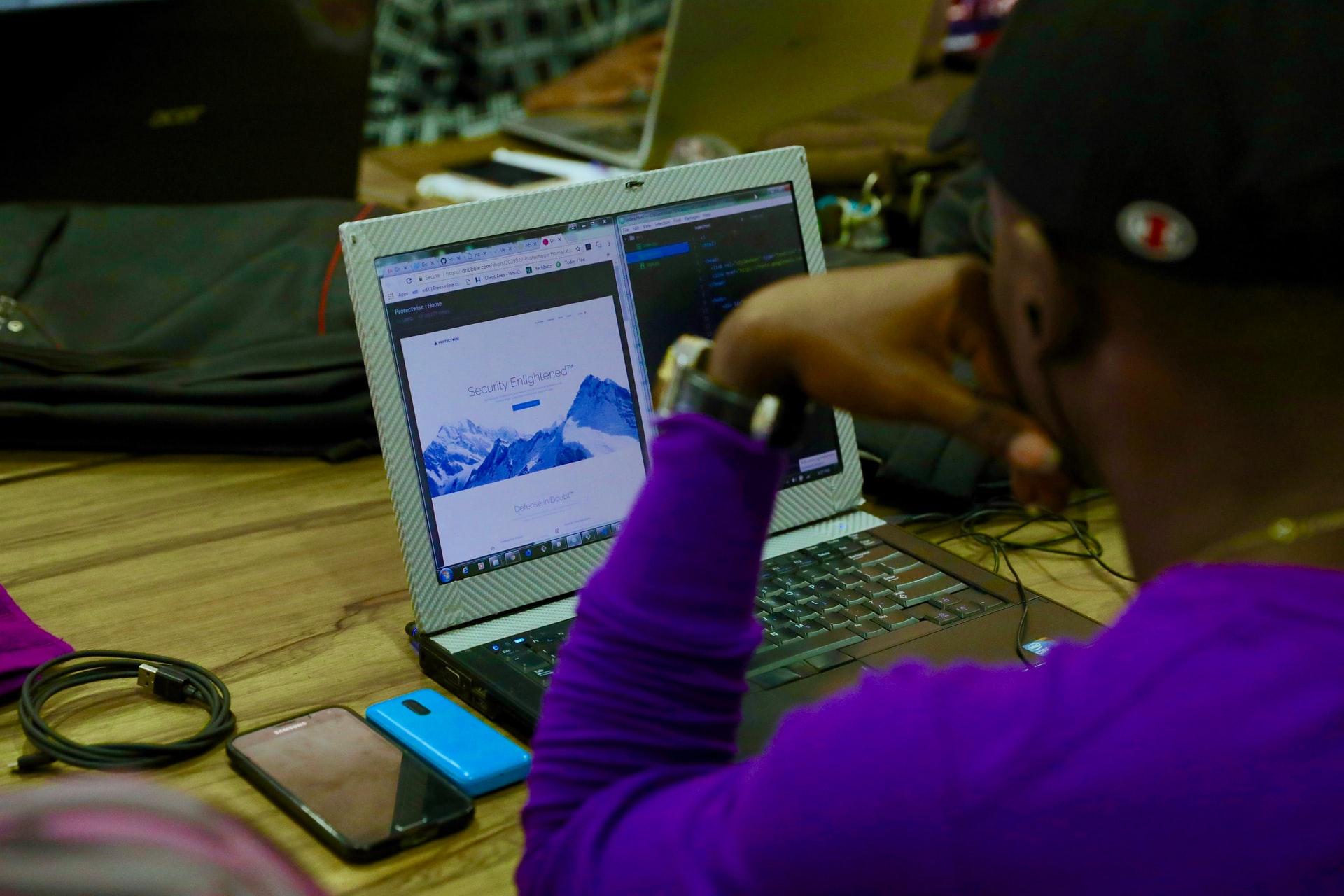Nowadays, people start to store their memories by curating their digital libraries instead of traditional photobooks. It is cost-efficient, keeps your room clutter-free, and accessible in only a few clicks. However, there are a few downsides to using a digital library to store images. For one, we tend to forget the importance of naming the files for easier access. Second, your device might have several folders containing random photos. To keep everything in place, there are a few solutions you can do to address these problems. Here are some ways on how you can effectively organize your images for proper e-storing.
- Decide where to keep your images.
At some point, storing all your images on your phone is not a smart long-term solution. There are a few places and tools you can use to store your pictures instead. You can buy a dedicated hard drive or flash disc for your photos. The downside of this is you have to use a laptop or PC before you can access them. If you want to see your pictures in only a few clicks, you can use cloud-based storage. One of the best is Google Photos. It allows you to curate folders, rename files, and even backup your files automatically. You can also use Google Drive or Dropbox if you already have an account.
But if you are someone who still wants to keep their photos on their devices and not upload them, you can organize them into a single PDF file. To this, you can use a tool to collate them, such as PDFBear. It is the best website when it comes to converting JPEG to PDF in seconds! All you have to do is upload the photos you want to include in the PDF file, rearrange them, then click convert. After a few minutes, you will have a PDF file of your image collection. You can segregate your photos into different files to make them more organized. With PDFBear’s technology, the quality of your pictures will not change even after processing them into PDF.
- Naming your photos
This step may sound easy, but most people skip this part. After a while, you will realize that you have a lot of untitled files, which makes it hard for you to look for specific photos. If you have a few hundreds of photos, you might need to block some of your time to set up everything. Thinking of unique names for each file can be a tedious task. Instead, you can rename them by using a particular date and event that the photo took place. You can also batch process when renaming files using your built-in Photos application.
- Folder layering
When organizing your photos, refrain from using one folder and dumping everything. Your future self will thank you if you take the time separating pictures into different folders and sub-folders. It is up to you on how to customize your folders, whatever works best for you. For example, you can have the year as the main folder, then add months as a sub-folder. Under the month subfolder, you can create another subfolder but with specific events, like birthdays, anniversaries, or trips. Some people prefer to organize their photos depending on the subject of the image. For example, you can have a folder with images that only have you as the subject. Then, another folder for your pets, then one for group photos. There is no right or wrong method when it comes to this part. So, don’t be afraid to get crazy when it comes to creating your folders! Only you can tell if it is too much or not.
- Delete some photos
This is another obvious step when it comes to organizing photos, yet a lot of people are still scared of the delete button because of sentimentality. But trust us, you don’t want to keep all of your 70 selfies with slightly different angles. When you see your images, you will have the intuition of which ones to keep and which ones to let go of. Deleting photos paves way for your favorite pictures to stand out. The point of organizing your photos is not for you to hoard more photos. Instead, you can skim through your albums and find specific pictures when you have fewer images.
- Be consistent
Organizing your images is not a one-time thing. Whenever you have to upload photos to your chosen storage, you have to be consistent when it comes to naming, placing them into folders, and deleting the ones that will only take up space. You can schedule batch uploads every week or every month, depending on how many photos you take daily. In the end, the only person that will benefit from creating storing habits is you! Take note of these tips for the next time you start organizing your digital images!